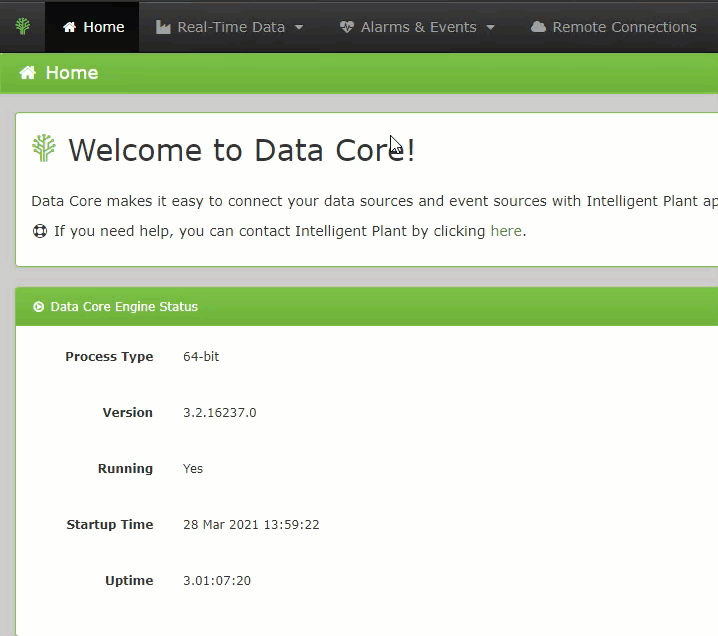How it Works
Getting on to the Industrial App Store, setting up your data sources, and using it on apps

Popular Apps on the Industrial App Store
Azimuth
Ensure efficient maintenance scheduling on major pieces of rotating equipment.
Facit
Facit aggregates alarms and alerts into an intuitive dashboard to allow easy tracking, work flow management and automatic task auditing.
App Store Connect
Easily connect your data to the
Industrial App Store and share it with apps and other users.
OpMode
Use machine learning to easily define different operating modes on your plant from multiple PVs.

Power Automate Connector
Microsoft Power Flow/Automate
IAS Connector.
SEER
Hyper Power Root Cause Analysis of multiple events by using all the data you have on previous occurrences.
Sequence of Events
Perform filtering and advanced searches on the sequence of events.
Power BI Connector
Utilise real-time and historical industrial data in Microsoft Power BI.